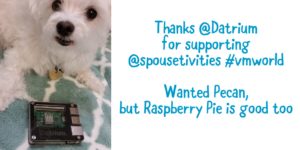Bringing back a previous post and adding to it. There are a few things to cover: (A/C and room cooling, hydration, walking, scheduling, community, packing and swag).
A/C and room cooling
First and foremost close the drapes on your room. Remember you are in the middle of the dessert and in the hottest days of summer. Block the sun from coming in while you are out of your room!! It just makes sense. Secondly I am copying from a previous post I did last year on helping to really set your room’s thermostat. Follow the instructions below:
Setting the room thermostat to VIP mode which allows you better control on your room A/C system.
- Hold down thee Display button. Keep it held down till the end of the proceedure.
- Press the Off button and release it.
- Press the Up button and release it.
- Now release the Display button.
This should put your thermostat into VIP mode and allow you to get your room temp down to a cooler temp if you like it that way. When I am in Vegas especially during the summer for shows like VMworld I can never get enough cool air around me. So far this seems to work.
Hydration
Again remember you are in the dessert in the middle of summer. Even if the conference feels cool due to the extensive A/C systems running full blast your body will lose water! Drink plenty of fluids. This means not just alcohol based fluids but fluids that will replenish your body’s need for H20. Think about bringing powdered Gatorade or other sportsdrinks and mixing them up onsite with the available water bottles. While it is tempting to drink in the evening parties don’t forget to drink at least an equal amount of water to help your body detoxify over night. You can easily end up with a headache and it may or may not be alcohol related. Remember if you can’t concentrate or have a headache drink water.
Walking
I know of people at VMworld who easily hit 40K+ steps per day. Wear comfortable shoes. Do not bring brand new shoes! Have a change of shoes and have plenty of changes of socks. It may not be a bad idea to pack some band-aids or other bandages in case of the dreaded blisters on your feet! I also know that some who shall remain nameless even go so far as to wear their compression socks to keep the swelling down to a minimum while on the expo floor.
Scheduling
It is easy to fill your entire VMworld Schedule Builder up. There is absolutely no way to do everything. Many of the sessions are recorded for playback later. Make room for time to walk the expo floor. Make time to have conversations at breakfast and lunch. These conversations lead to those hidden gems of a conference. Things you won’t learn anywhere else but at a table you shared with a product manager or a developer of a new product. Make some time for yourself too. Maybe a 10-15 minute power nap in a beanbag chair in the VMTN Community area? Sometimes that is exactly what you will need to keep going. Don’t be afraid to drop sessions and add new sessions as the event goes on. If something looks interesting and the Schedule Builder shows it is full and waitlisted go hang out at that Session/Breakout and see if they end up with room for you once it starts. Make some time to visit the HOL. If you don’t know what the HOL is ask!!! It delivers more VMs in a day than many of us will in our lifetime.
Community
Stop and talk. Offer to help find a location! We are all 25K+ of the best community anywhere! Ask a #vExpert in the VMTN area about their blog or what they are tweeting about. Ask someone what their favorite session is? There is a new 2018 #vTrailmap that will be out. There are folks with stickers and cards. Come see me I may still have some around once things get going. I mentioned sit at random tables during breakfast and lunch and meet new people. Follow @VMworld and @VMTNCommunity and @VMwareCode on twitter. Ask! Don’t be afraid some of the best support sessions happen through rapidly evolving crowdsourced twitter responses.

Packing and swag
I pack enough shirts to be able to change out for the evening events. I get tired of wearing the same stuff all day for 18 hours a day. I pack extra socks and shoes too. I try to limit the amount of stuff I pack around in my backpack all day too. And I generally bring an old ratty backpack and toss it while there. This is due to the fact that generally the VMworld backpack is pretty decent quality. I limit the amount of literature I bring home from vendors by taking pictures of the marketing slicks and then tossing them. I do pack a collapsible bag in my outbound luggage for swag items. I end up giving away a bunch to coworkers/customers when I come home but the number of t-shirts and other items seems to grow and I have been known to ship a bag home instead of checking it at the airport.
One last note I heard today from @WonderNerd Tony Foster is that to leave your backpack in your room for the General Session on Tuesday due to security screening concerns for the main speaker Malala Yousafzai. This will speed up the entry into the main conference area.
Hope this helps someone! See all y’all there!